| Schematic | PCBs | Assembly |
The Five-Way Switch (A2073) provides up to five switches for use with circuits that require the application of 15-V power to perform their function. The A2073A is designed to apply power to five Single Laser Head (A2074A), so that turning on any one of the switches on the A2073A turns on a laser. The A2073 also provides two device sockets so that the LWDAQ connection can be made either side.
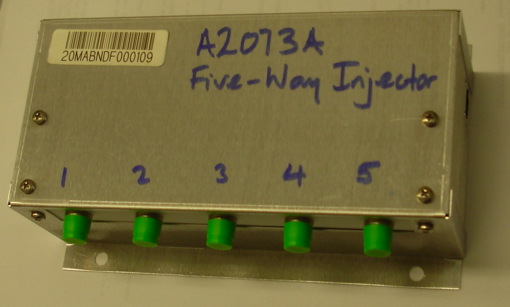
The six-way 1-mm flex socket on the A2073 has a pin-out compatible with dual laser heads such as the Azimuthal BCAM Side Head (A2049), although the A2073 will turn on only the first of the two lasers in such a circuit. The A2073 was designed for use with the single-laser version of the Dual Laser Head (A2074A).

The Five-Way Injector is a combination of the A2073A and five A2074As with five laser-powered injectors. In the photograph above we see five optical fiber FC connectors that couple laser light into multi-mode fibers.
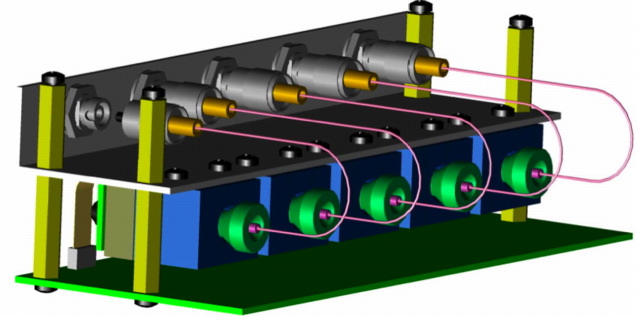
The figure above shows the internal assembly of the A2073A. We see five individual focusing light injectors connected with 6-way flex cables to the circuit board, and screwed together on an L-bracket.
| Version | Description |
|---|---|
| A | Five-Way Injector Head |
The table above lists the existing versions of the A2073 exist. The A2073A was designed to provide light for optical fiber light sources in the ATLAS experiment's EES muon chambers.
The A2073 is a LWDAQ device of type LED (1). It obtains power for its internal logic from the LWDAQ. The LWDAQ command bits are assigned as follows.
| DC16 | DC15 | DC14 | DC13 | DC12 | DC11 | DC10 | DC9 | DC8 | DC7 | DC6 | DC5 | DC4 | DC3 | DC2 | DC1 |
|---|---|---|---|---|---|---|---|---|---|---|---|---|---|---|---|
| X | X | X | X | X | X | X | X | WAKE | LB | X | ON5 | ON4 | ON3 | ON2 | ON1 |
You can turn on the A2073 lasers by sending LWDAQ commands directly to the device using the Diagnostic Instrument. Transmit command 0xFFFF to turn on all the lasers. Send commands 0001, 0002, 0004, 0008, and 0010 to turn on lasers 1 through 5. In practice, we will flash the lasers using a LWDAQ Driver flash job. In the BCAM Instrument, for example, set daq_source_device_type to 1 and daq_source_device_element to 1 through 5 to select one of the sources for flashing with the flash job.
Note: LWDAQ Drivers programmed before January 2012 are unable to flash device element 5 using the flash job.
Note: All our schematics and Gerber files are distributed under the GNU General Public License.